Solusign’s Docusign Blog
Your go-to resource for expert insights, best practices, tips, and solutions on all things Docusign, from development to automation.
Struggle with Docusign?
Solusign provides Docusign development and online support services. Schedule time with your Docusign Expert today.




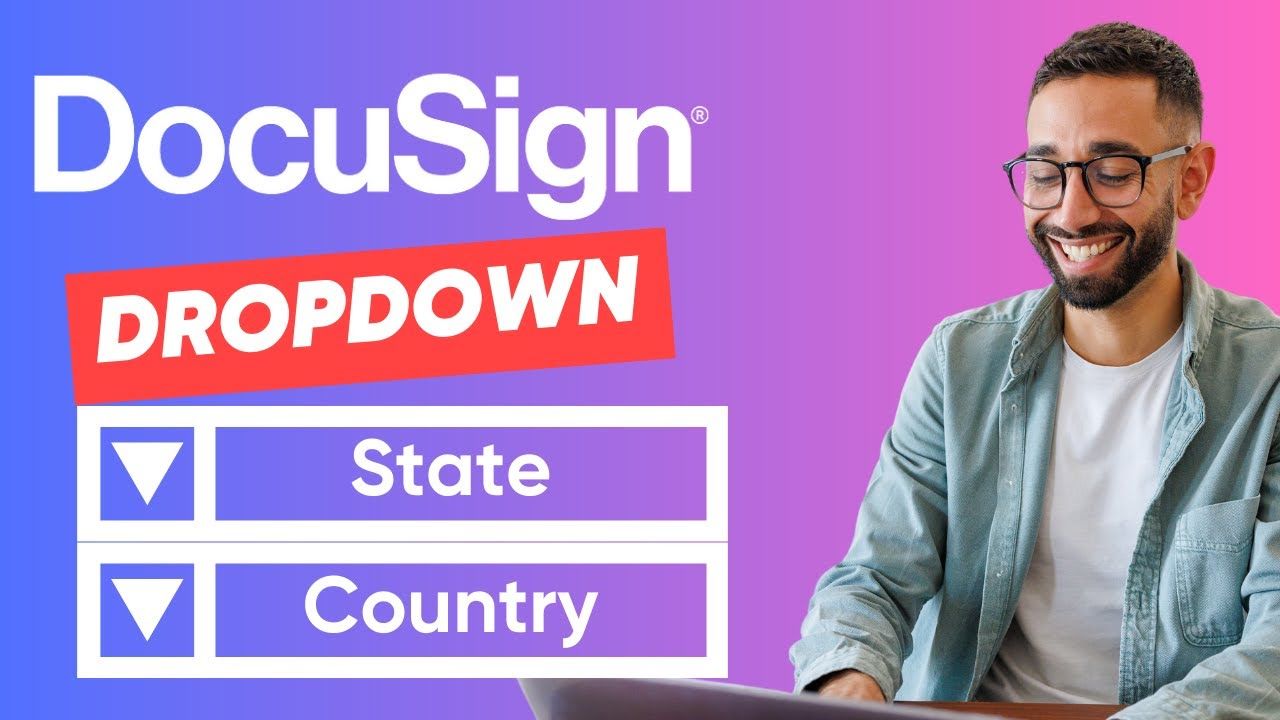








![DocuSign Bulk Send: Easy Step By Step in 2024 Tutorial [VIDEO GUIDE]](https://www.solusign.com/wp-content/uploads/2025/05/833daf2-e3fa-2ed-36b6-6b5add0dccc2_maxresdefault_6_.jpg)
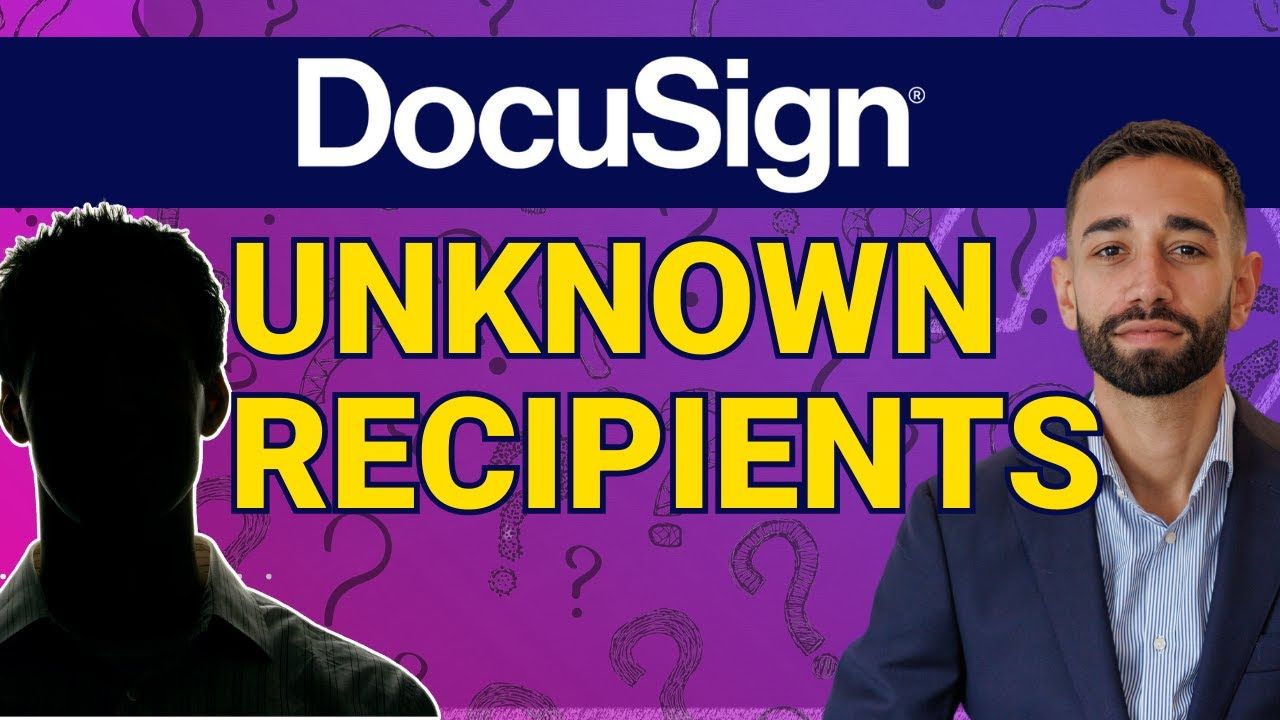


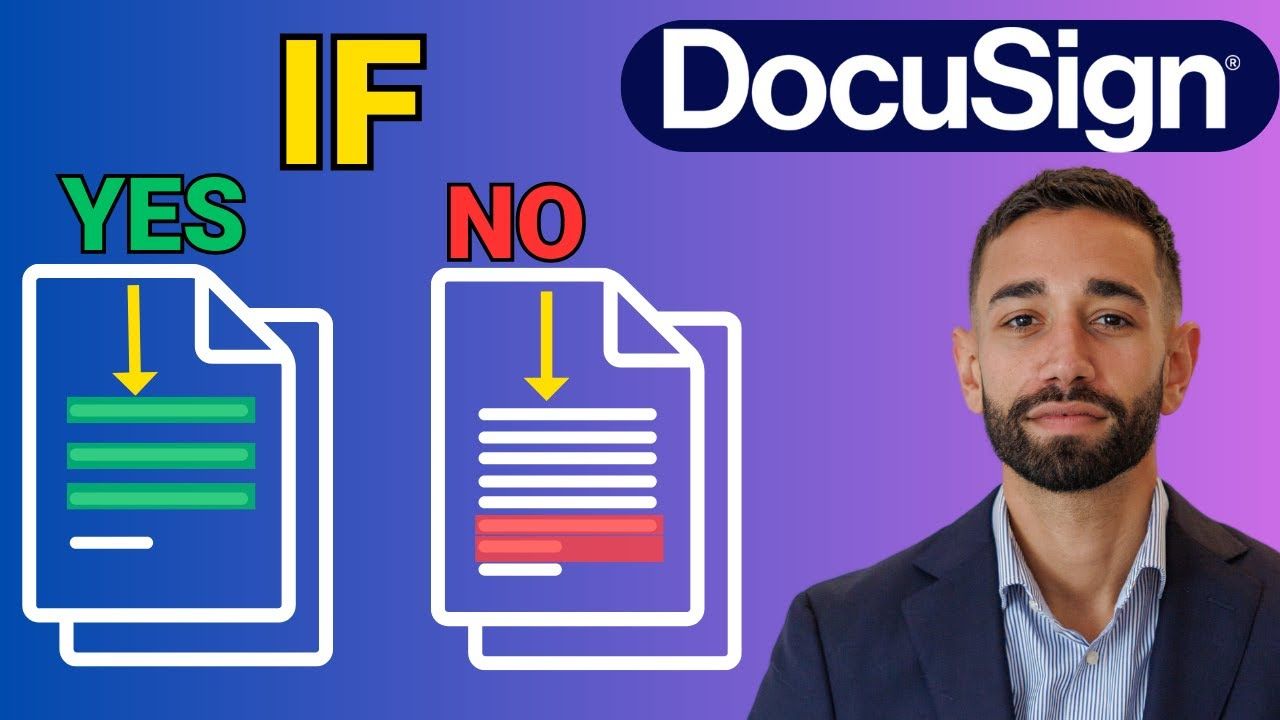
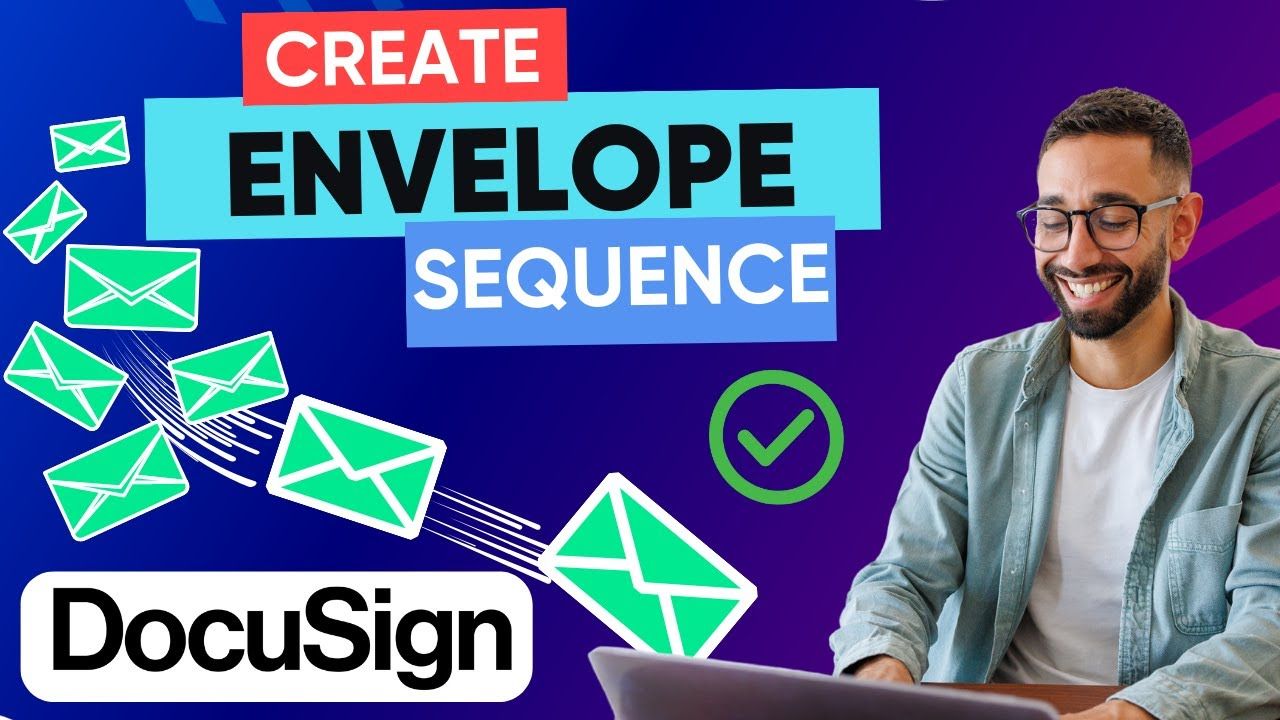
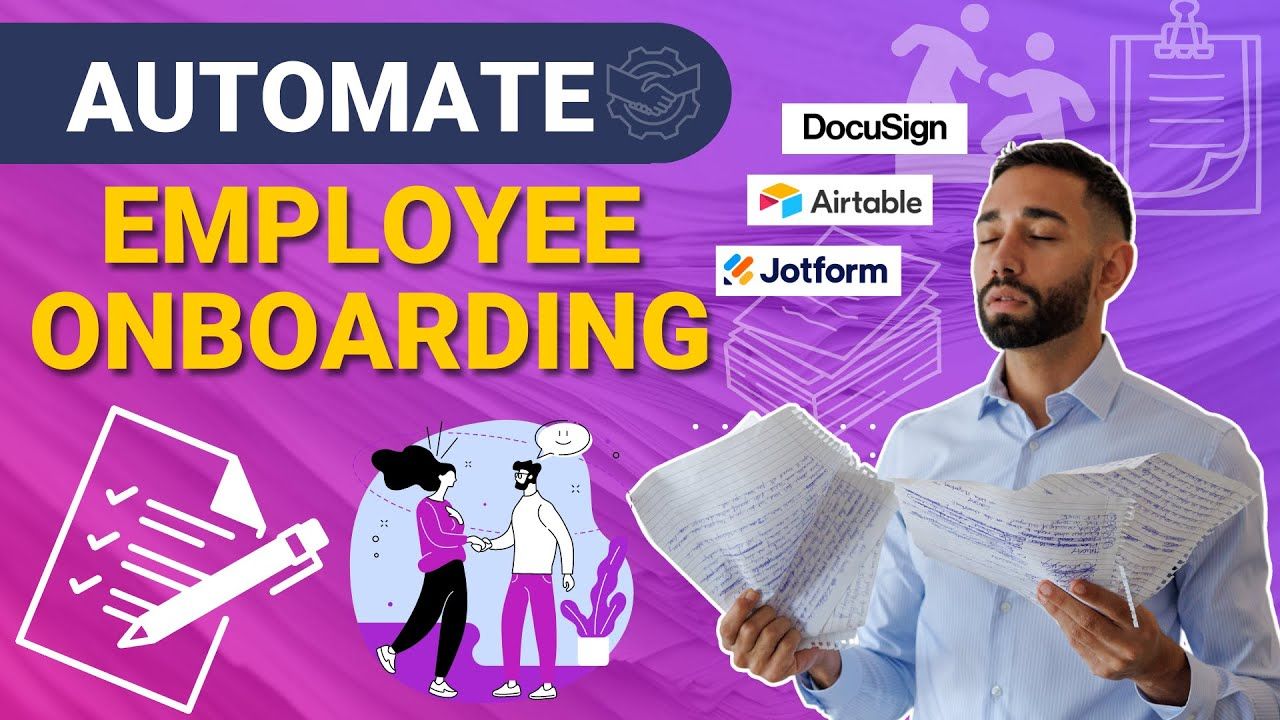





![How To Create a Template in DocuSign Quick & Easy [VIDEO TUTORIAL]](https://www.solusign.com/wp-content/uploads/2025/05/a03cdcc-5518-d165-4c20-f056df0d5578_maxresdefault_17_.jpg)

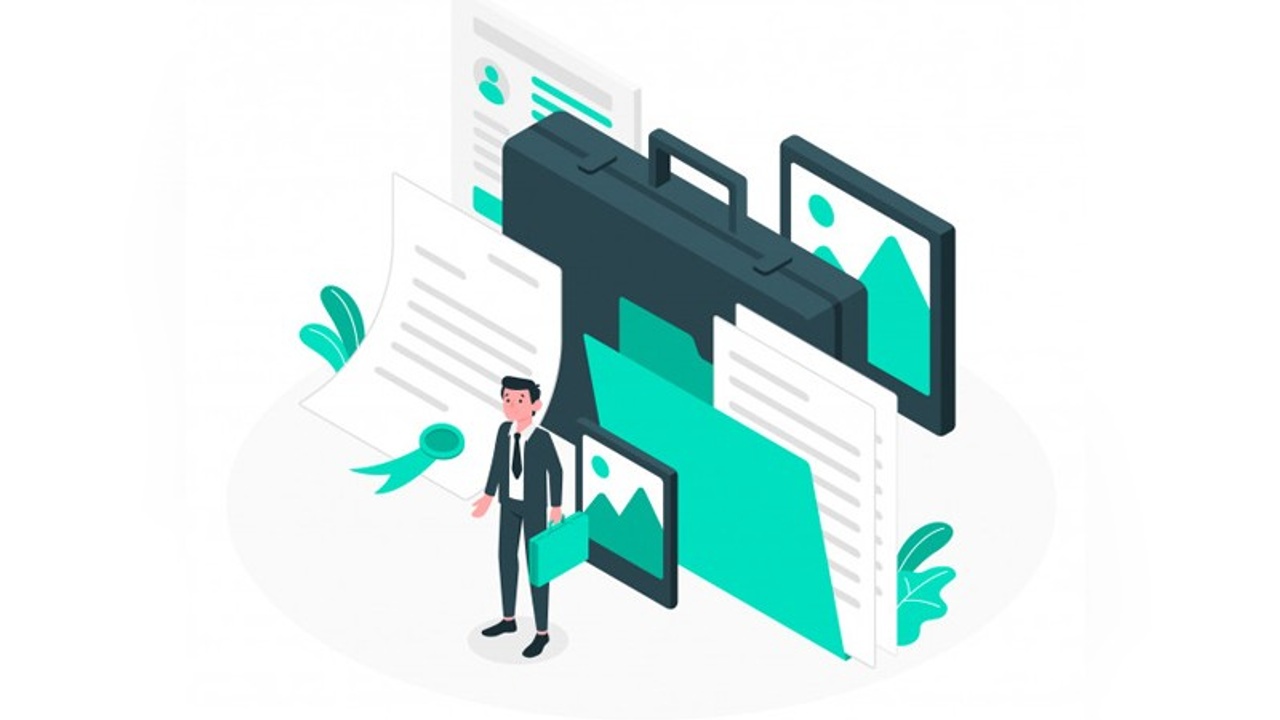
![Learn How To Setup DocuSign Account Settings 7-Step Best Practice Guide [VIDEO TUTORIAL]](https://www.solusign.com/wp-content/uploads/2025/05/006bfce-0c33-ffbd-468c-34f4ba518706_maxresdefault_18_.jpg)
