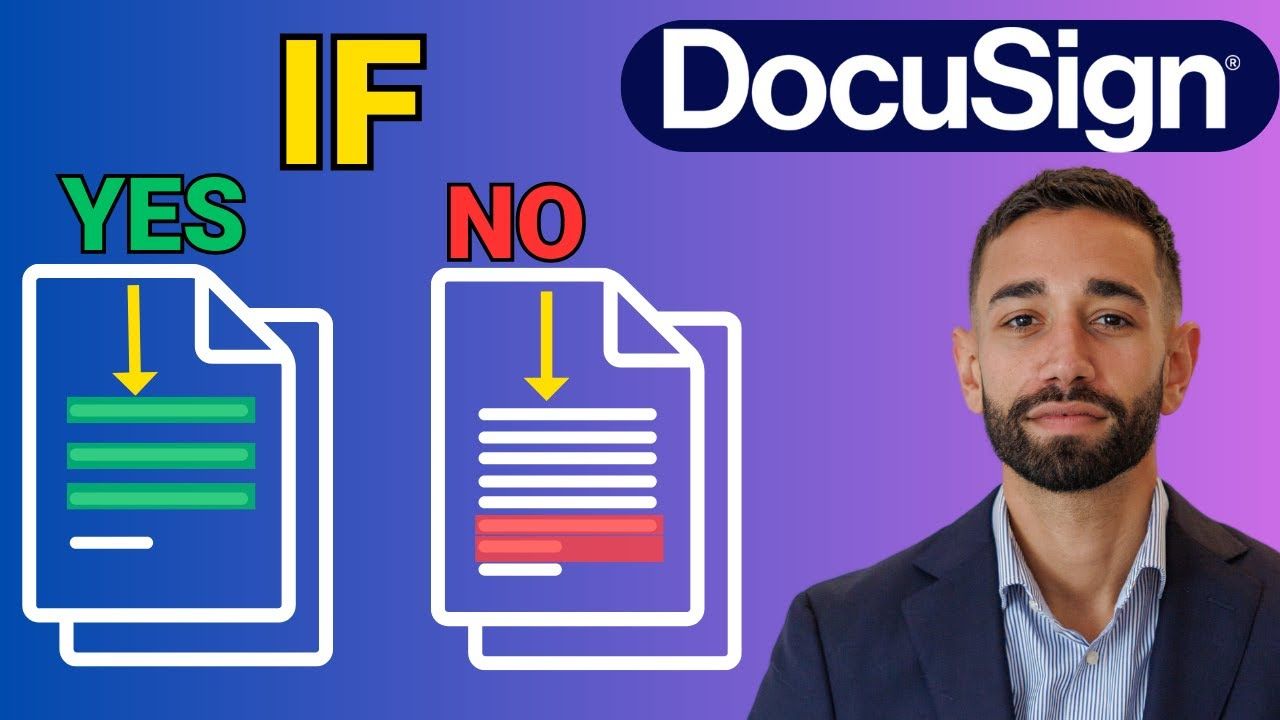Have you ever wanted to send a document with certain sections that could be shown or hidden depending on the situation of the person receiving it?
With conditional sections, this is now possible and much easier than you think.
In just a few steps, anyone can learn how to set up custom mail merge document templates with conditional paragraphs.
Our detailed tutorial will show you the simple steps to take in order to build conditional sections in your document templates.
You’ll never have to worry about forgetting to add or remove a section in your document template ever again!
See you in the video!
PS: Need additional help with DocuSign?
Book a consultation with one of our DocuSign experts today and get started!